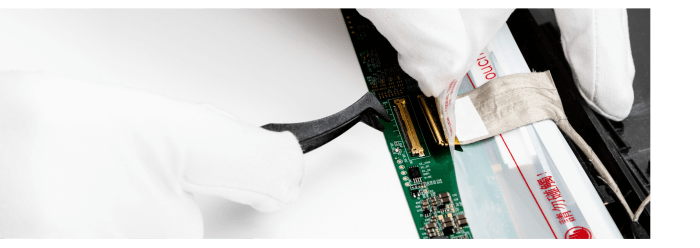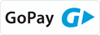Asus Eee PC X101CH LCD laptop cable
Replacement LCD cable for the Asus Eee PC X101CH laptop, new, 2-year warranty
available immediately

-
 Share on Facebook
Share on Facebook
- Send to a friend
- View full size